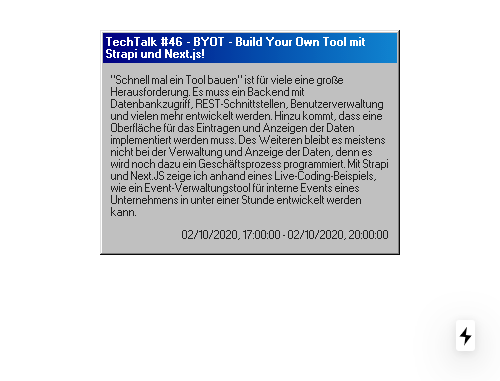Implement the frontend
Event Component
First let's create a component to show our events later:
dashboard/components/Event.js
export const Event = ({ title, description, start, end }) => {
const startDateTime = new Date(start)
const endDateTime = new Date(end)
return (
<div className="window" style={{ width: 300, marginBottom: '1em' }}>
<div className="title-bar">
<div className="title-bar-text">{title}</div>
</div>
<div className="window-body">
<p>{description}</p>
<hr />
<p>
{startDateTime.toLocaleString()} -{' '}
{endDateTime.toLocaleString()}
</p>
</div>
</div>
)
}
export default Event
Add react-query
To fetch data properly from the backend server, we will use the library react-query. It is able to fetch, cache, synchronize and update server state.
We install it using:
Events Container
Create a container to fetch the data from the server and display it by using our created Event component, our implemented client, and the react-query library.
dashboard/containers/Events.js
import { useQuery } from 'react-query'
import { getEvents } from '../client'
import { Event } from '../components/Event'
export const Events = () => {
const {
isLoading,
isError,
data: events,
error,
} = useQuery('events', getEvents)
if (isLoading) {
return <div>Loading...</div>
}
if (isError) {
return <div>Error fetching events: {error.toString()}</div>
}
return events.map((event) => <Event key={event.id} {...event} />)
}
export default Events
Glueing it all together
Now we are finished and just have to call the Event container in the index.js file.
dashboard/pages/index.js
import Head from 'next/head'
import Events from '../containers/Events'
const mainStyle = {
padding: 30,
display: 'flex',
alignItems: 'center',
justifyContent: 'space-evenly',
flexWrap: 'wrap',
}
export default function Home() {
return (
<div>
<Head>
<title>Events Dashboard</title>
</Head>
<main style={mainStyle}>
<Events />
</main>
</div>
)
}
Result